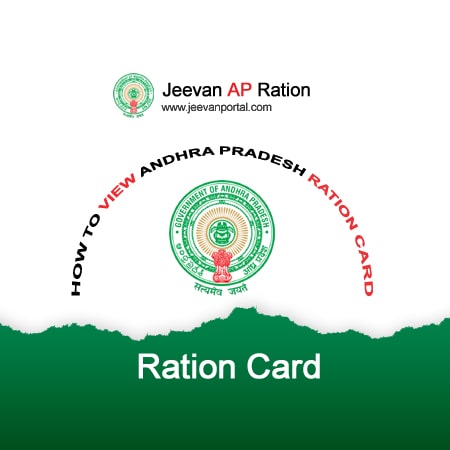On the official website epdsap.ap.gov.in, the Public Distribution System (EPDS), Department of Consumer Affairs, Food and Civil Supplies Department of Andhra Pradesh has been offering the Ration Card Info online. All residents of Andhra Pradesh can quickly and simply verify the status of their new or old ration cards online.
Public Distribution System with Aadhar Support - AePDS
Department of Civil Supply, Food, and Consumer Affairs
Administration of Andhra Pradesh
Verify the Aadhar Seeding Status, the quantity of rice, the authenticity of documents, the current month's transactions, and transaction history.
How to Get Ration Card Information Online?
- Click the image above to access the link: aepos.ap.gov.in
- Type "WAP————-" for your Ration Card number.
- To view the details of your ration card, click the submit button.
Online AP Ration card status
Individuals who lost their ration cards can check the status of their AP ration cards online. To retrieve your ration card's details online, just follow the steps below.
- The first step is to log in to the website of the AP Civil Supply Department at https://epdsap.ap.gov.in/
- Next, choose "Search Ration Card"
- Fill up the "Ration Card Number" field with your information.
- Select "Search" from the menu.
- The "Ration Card Status" will then be shown.
Download an AP Ration Card
The AP Civil Supplies Department offers the ability to print ration cards through their Department Website for those who have applied for a new ration card. If you've lost your ration card, you can download a replacement by using the number on it. To accomplish this, follow the instructions below.
- Access the website of the AP Civil Supply Department.
- The "Print Ration card" option will then appear.
- On the Ration card Print Area, enter your Ration card number.
- Choose "Print" from the menu.
- Download the PDF file for the ration card.
- Obtain a printout of your online ration card.
Application Status for AP Ration Cards
Following the instructions below will allow those who have applied for a New Ration Card to check the progress of their application online.
- Users can log in to the website for the AP Civil Supply Department,
- The "Application Search" option will then appear.
- In the corresponding field, enter the application number for your ration card.
- Choose "Search" from the menu.
- The status of the "Ration Card application" will then be shown.
आधिकारिक वेबसाइट epdsap.ap.gov.in पर, सार्वजनिक वितरण प्रणाली (EPDS), आंध्र प्रदेश के उपभोक्ता मामले, खाद्य और नागरिक आपूर्ति विभाग विभाग राशन कार्ड की जानकारी ऑनलाइन प्रदान कर रहा है। आंध्र प्रदेश के सभी निवासी अपने नए या पुराने राशन कार्ड की स्थिति को जल्दी और आसानी से ऑनलाइन सत्यापित कर सकते हैं।
आधार समर्थन के साथ सार्वजनिक वितरण प्रणाली - AePDS
नागरिक आपूर्ति, खाद्य और उपभोक्ता मामले विभाग
आंध्र प्रदेश का प्रशासन
आधार सीडिंग स्थिति, चावल की मात्रा, दस्तावेजों की प्रामाणिकता, वर्तमान माह के लेन-देन और लेन-देन के इतिहास को सत्यापित करें।
राशन कार्ड की जानकारी ऑनलाइन कैसे प्राप्त करें?
- लिंक तक पहुंचने के लिए ऊपर की छवि पर क्लिक करें: aepos.ap.gov.in
- अपने राशन कार्ड नंबर के लिए "WAP————-" टाइप करें।
- अपने राशन कार्ड का विवरण देखने के लिए सबमिट बटन पर क्लिक करें।
ऑनलाइन एपी राशन कार्ड की स्थिति
जिन व्यक्तियों के राशन कार्ड खो गए हैं वे अपने एपी राशन कार्ड की स्थिति ऑनलाइन देख सकते हैं। अपने राशन कार्ड के विवरण को ऑनलाइन प्राप्त करने के लिए, बस नीचे दिए गए चरणों का पालन करें।
- पहला कदम एपी नागरिक आपूर्ति विभाग की वेबसाइट https://epdsap.ap.gov.in/ पर लॉग इन करना है।
- अगला, "खोज राशन कार्ड" चुनें
- अपनी जानकारी के साथ "राशन कार्ड नंबर" फ़ील्ड भरें।
- मेनू से "खोज" चुनें।
- फिर "राशन कार्ड की स्थिति" दिखाई देगी।
एपी राशन कार्ड डाउनलोड करें
एपी नागरिक आपूर्ति विभाग उन लोगों के लिए अपने विभाग की वेबसाइट के माध्यम से राशन कार्ड प्रिंट करने की क्षमता प्रदान करता है जिन्होंने नए राशन कार्ड के लिए आवेदन किया है। यदि आपने अपना राशन कार्ड खो दिया है, तो आप उस पर नंबर का उपयोग करके एक नया राशन कार्ड डाउनलोड कर सकते हैं। इसे पूरा करने के लिए, नीचे दिए गए निर्देशों का पालन करें।
- एपी नागरिक आपूर्ति विभाग की वेबसाइट पर जाएं।
- इसके बाद "प्रिंट राशन कार्ड" विकल्प दिखाई देगा।
- राशन कार्ड प्रिंट क्षेत्र पर, अपना राशन कार्ड नंबर दर्ज करें।
- मेनू से "प्रिंट" चुनें।
- राशन कार्ड के लिए पीडीएफ फाइल डाउनलोड करें।
- अपने ऑनलाइन राशन कार्ड का प्रिंटआउट प्राप्त करें।
एपी राशन कार्ड के लिए आवेदन की स्थिति
नीचे दिए गए निर्देशों का पालन करने से जिन लोगों ने नए राशन कार्ड के लिए आवेदन किया है, वे अपने आवेदन की प्रगति की ऑनलाइन जांच कर सकेंगे।
- उपयोगकर्ता एपी नागरिक आपूर्ति विभाग की वेबसाइट पर लॉग इन कर सकते हैं,
- इसके बाद "एप्लीकेशन सर्च" विकल्प दिखाई देगा।
- संबंधित खाने में, अपने राशन कार्ड के लिए आवेदन संख्या दर्ज करें।
- मेनू से "खोज" चुनें।
- इसके बाद "राशन कार्ड आवेदन" की स्थिति दिखाई देगी।