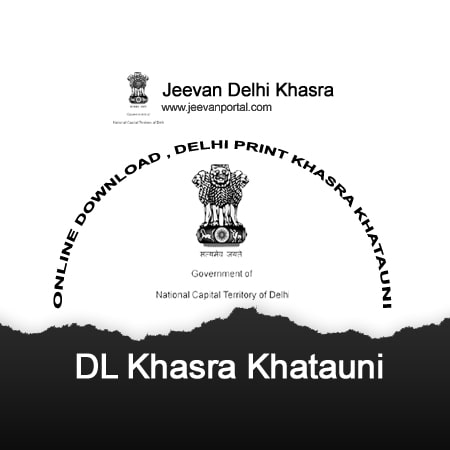How to check Bhulekh Delhi Khasra Khatauni
Article Delhi Khasra Khatauni verification procedure: Verify Bhulekh Delhi Khasra Khatauni online at the Revenue Department's official website; this page provides detailed instructions. Khasra Khatauni Nakal Delhi is available online. To learn more, attentively and completely read this article. Online access to Delhi land records is now available thanks to a web portal created by the Revenue Department. where anyone in Delhi can get Bhulekh data by their name, khasra number, or account number.
Due to a lack of knowledge regarding the Revenue Department's web portal, many people are unable to take advantage of this option. Nonetheless, after reading this essay, you may very quickly get khasra khatauni online writing. Thus, step by step offers you with the information to internet extract all Delhi Bhulekh facts. Please carefully study each step so that you do not encounter any difficulties when removing the Bholekh.
How to check Bhulekh Delhi Khasra Khatauni online?
Step-1 Please visit ROR Reports Delhi.
- The ROR Reports website portal needs to be accessed in order to check Delhi Bhulekh online.
- In the Google search bar, enter dlrc.delhigovt.nic.in.
- Alternatively, you can click here to go straight to ROR Reports' website.
Choose your district in step two.
- As soon as the website for looking up Delhi land records opens,
- you must first look up your district on the list.
- After receiving the district, go to your village and select the option to view records.
Step-3 Please choose Account, Khasra, or Name.
- Choose your village from the list after that.
- choose khata type next.
- Now select the method by which you wish to examine the land records. As -
- via Khata Number
- By name and Khasra Number
- You can extract the record of your land by choosing one of the three available options.
- Let's choose the khata number option from these:
Step-4 Choose the land's account number.
- You must first choose the account number associated with your land in order to check the Bhulekh data.
- Choose See Khata Information after selecting the account number.
Step-5 Verify Bhulekh's details.
- The Bhulekh details will appear on the screen as soon as you select the account number and choose the see khata details option.
- You can check the owner's name and all of the land's information—khasra, bighas, and biswa—in this.
Download/Print Delhi Bhulekh in step six.
- Moreover, you can print or save the Bhulekh information.
- Use the print option in the browser's menu to do this.
- Following that, you can download Bhulekh by choosing the option to save as a PDF.
Similar to this, it's simple to find out about Bhulekh online using your Khasra number and name. You must choose the choice by Khasra number or by name in the provided option for this.
भूलेख दिल्ली खसरा खतौनी कैसे चेक करें
अनुच्छेद दिल्ली खसरा खतौनी सत्यापन प्रक्रिया: भूलेख दिल्ली खसरा खतौनी को राजस्व विभाग की आधिकारिक वेबसाइट पर ऑनलाइन सत्यापित करें; यह पृष्ठ विस्तृत निर्देश प्रदान करता है। खसरा खतौनी नकल दिल्ली ऑनलाइन उपलब्ध है। अधिक जानने के लिए, ध्यान से और पूरी तरह से इस लेख को पढ़ें। राजस्व विभाग द्वारा बनाए गए एक वेब पोर्टल की बदौलत अब दिल्ली भूमि अभिलेखों तक ऑनलाइन पहुंच उपलब्ध है। जहां दिल्ली में कोई भी अपने नाम, खसरा नंबर या खाता संख्या से भूलेख डेटा प्राप्त कर सकता है।
राजस्व विभाग के वेब पोर्टल के बारे में जानकारी न होने के कारण बहुत से लोग इस विकल्प का लाभ नहीं उठा पाते हैं। हालाँकि, इस निबंध को पढ़ने के बाद, आप बहुत जल्दी खसरा खतौनी ऑनलाइन लेखन प्राप्त कर सकते हैं। इस प्रकार, चरण दर चरण आपको दिल्ली भूलेख के सभी तथ्यों को इंटरनेट से निकालने की जानकारी प्रदान करता है। कृपया प्रत्येक चरण का सावधानीपूर्वक अध्ययन करें ताकि भोलेख को हटाते समय आपको कोई कठिनाई न हो।
भूलेख दिल्ली खसरा खतौनी ऑनलाइन कैसे चेक करें?
चरण-1 कृपया ROR रिपोर्ट्स दिल्ली देखें।
- दिल्ली भूलेख को ऑनलाइन जांचने के लिए आरओआर रिपोर्ट्स वेबसाइट पोर्टल को एक्सेस करने की आवश्यकता है।
- गूगल सर्च बार में dlrc.delhigovt.nic.in एंटर करें।
- वैकल्पिक रूप से, आप सीधे आरओआर रिपोर्ट्स की वेबसाइट पर जाने के लिए यहां क्लिक कर सकते हैं।
चरण दो में अपना जिला चुनें।
- जैसे ही दिल्ली भूमि रिकॉर्ड देखने के लिए वेबसाइट खुलती है,
- आपको सबसे पहले अपने जिले को सूची में देखना होगा।
- जिला प्राप्त करने के बाद अपने गांव में जाकर अभिलेख देखने के विकल्प का चयन करें।
चरण-3 कृपया खाता, खसरा, या नाम चुनें।
- जैसे ही दिल्ली भूमि रिकॉर्ड देखने के लिए वेबसाइट खुलती है,
- आपको सबसे पहले अपने जिले को सूची में देखना होगा।
- जिला प्राप्त करने के बाद अपने गांव में जाकर अभिलेख देखने के विकल्प का चयन करें।
- उसके बाद सूची में से अपना गांव चुनें।
- अगला खाता प्रकार चुनें।
- अब उस विधि का चयन करें जिसके द्वारा आप भूमि अभिलेखों की जांच करना चाहते हैं। जैसा -
- खाता संख्या के माध्यम से
- नाम और खसरा नंबर द्वारा
- आप तीन उपलब्ध विकल्पों में से किसी एक को चुनकर अपनी जमीन का रिकॉर्ड निकाल सकते हैं। आइए इनमें से खाता नंबर विकल्प चुनें:
स्टेप-4 जमीन का खाता नंबर चुनें।
- भूलेख डेटा की जांच करने के लिए आपको सबसे पहले अपनी जमीन से जुड़ा खाता नंबर चुनना होगा।
- खाता संख्या का चयन करने के बाद खाता जानकारी देखें चुनें।
स्टेप-5 भूलेख के विवरण को सत्यापित करें।
- जैसे ही आप खाता संख्या का चयन करेंगे और खाता विवरण देखें विकल्प चुनेंगे,
- भूलेख विवरण स्क्रीन पर दिखाई देगा।
- आप इसमें मालिक का नाम और जमीन की सारी जानकारी-खसरा, बीघा और बिस्वा- देख सकते हैं।
चरण छह में दिल्ली भूलेख डाउनलोड/प्रिंट करें।।
- इसके अलावा, आप भूलेख जानकारी को प्रिंट या सेव कर सकते हैं।
- ऐसा करने के लिए ब्राउज़र के मेनू में प्रिंट विकल्प का प्रयोग करें।
- उसके बाद, आप PDF के रूप में सेव करने के विकल्प को चुनकर भूलेख को डाउनलोड कर सकते हैं।
इसी तरह, अपने खसरा नंबर और नाम का उपयोग करके भूलेख के बारे में ऑनलाइन पता लगाना आसान है। आपको इसके लिए दिए गए विकल्प में खसरा नंबर या नाम से विकल्प चुनना होगा।